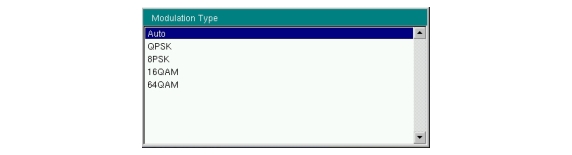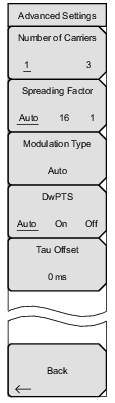 | Number of Carriers: Press this submenu key to select the number of carriers present in the signal. The setting toggles between 1 and 3. Spreading Factor : Select the desired spreading factor, Auto, 16 or 1. Modulation Type: Press this submenu key to display the Demodulation Types menu and open the Modulation Type selection window (see Figure: Modulation Type Window). Use the rotary knob or press the touch screen to highlight the desired type, then press Enter. Select Auto if you are unsure. DwPTS : If the channel in use has a known DwPTS signal, select On. If the channel in use does not have a DwPTS signal, then select Off. If the presence of the DwPTS is unknown, select Auto. Tau Offset: Press this submenu key to add an offset to the current Tau value. Use the rotary knob or the arrow keys to change the value. You can also enter a value using the numeric keypad, in which case you need to press the appropriate Units key (µs, ms, or s). 5 sec is the maximum offset that may be entered. Back: Press this submenu key to return to Setup Menu. |