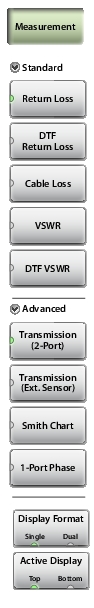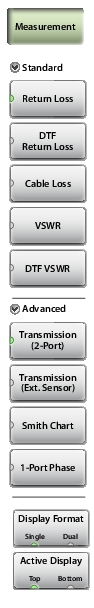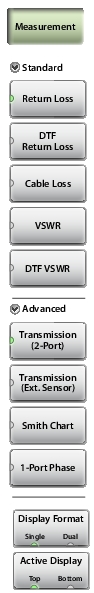 | Standard NOTE: All Standard measurements listed below apply only to devices under test that are connected to Port 1 of the Site Master. Return Loss Return Loss is used to characterize RF components and systems. The Return Loss indicates how well the system is matched by taking the ratio of the reflected signal to the incident signal, and measuring the reflected power in dB. DTF Return Loss The DTF measurement displays return loss values versus distance. If the frequency measurements fail or indicate a problem in the system, then the DTF measurement can be used to identify and pinpoint the exact location of the problem. The DTF measurement shows the return loss value of all the individual components including connector pairs and cable components. Cable Loss The cable loss test verifies the signal attenuation level of the cable. VSWR Press the VSWR submenu key to view the impedance match in VSWR. VSWR is a ratio of voltage peaks to voltage valleys. DTF VSWR Press this submenu key to display VSWR values versus distance. If the frequency measurements fail or indicate a problem in the system, then the DTF measurement can be used to identify and pinpoint the exact location of the problem. The DTF measurement shows the VSWR value of all the individual components including connector pairs and cable components. Advanced and Common Shown on next page. |