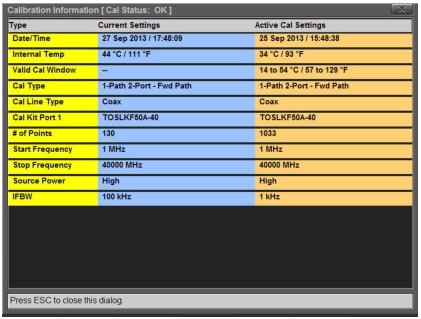 |
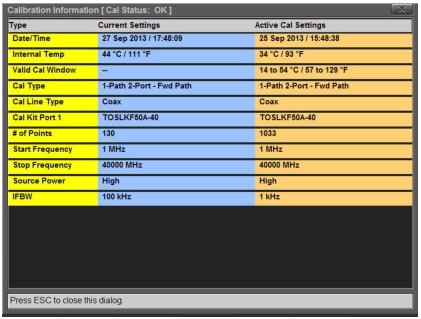 |
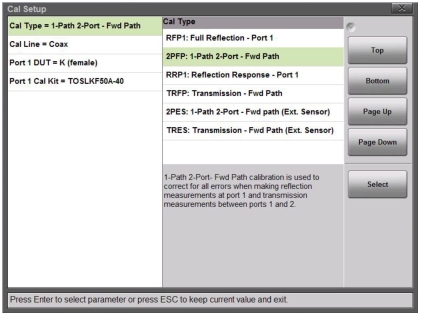 |
Calibration Type | Measurement Errors Corrected |
RFP1: Full Reflection – Port 1 | Full Reflection – Port 1 calibration is used to correct for all errors when making reflection measurements at port 1 (for example, Return Loss, VSWR, Cable Loss, or DTF). This cal type requires three connections to Port 1: Open, Short, Load |
2PFP: 1-Path 2-Port – Fwd Path | 1-Path 2-Port – Fwd Path calibration is used to correct for all errors when making reflection measurements at port 1 and transmission measurements between ports 1 and 2. This cal type requires four connections to Port 1: Open, Short, Load, Thru (between Port 1 and 2). The Isolation step, using a load connection on each port, is optional. If used, it will improve the dynamic range performance of the Thru measurement. |
RRP1: Reflection Response – Port 1 | Reflection Response – Port 1calibration is a quick method used to correct for some errors when making reflection measurements at port 1. This cal type requires one connection to Port 1: Open or Short. The load connection is optional, but if used, will improve the effectiveness of this calibration. |
TRFP: Transmission – Fwd Path | Transmission Response – Fwd Path calibration is a quick method used to correct for some errors when making transmission measurements between ports 1 and 2. This cal type requires one connection: a Thru connection between Port 1 and Port 2. |
2PES: 1-Path 2-Port – Fwd path (Ext. Sensor) | 1-Path 2-Port – Fwd Path (Ext. Sensor) calibration is used to correct for errors when making reflection measurements at port 1 and transmission measurements between port 1 and an external USB sensor. This cal type requires four connections to Port 1: Open, Short, Load, Thru (between Port 1 and the external USB sensor). |
TRES: Transmission – Fwd Path (Ext. Sensor) | Transmission Response – Fwd Path (Ext. Sensor) calibration is used to correct for errors when making transmission measurements between port 1 and an external USB sensor. This cal type requires one connection: a Thru connection between Port 1 and the external USB sensor. |
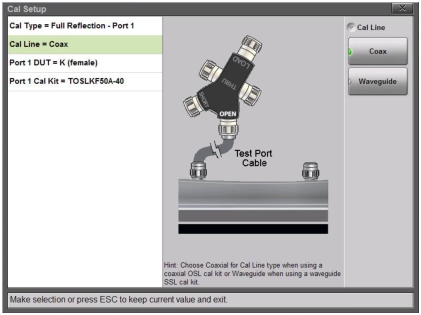 |