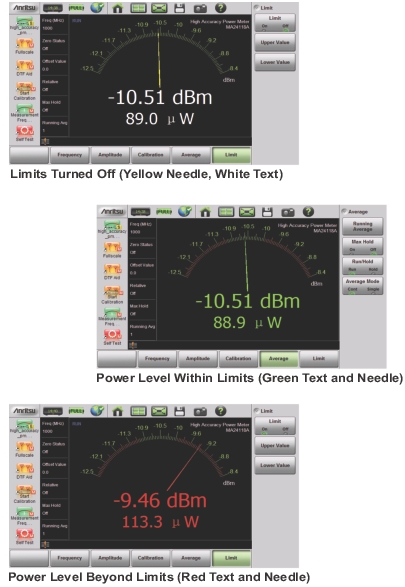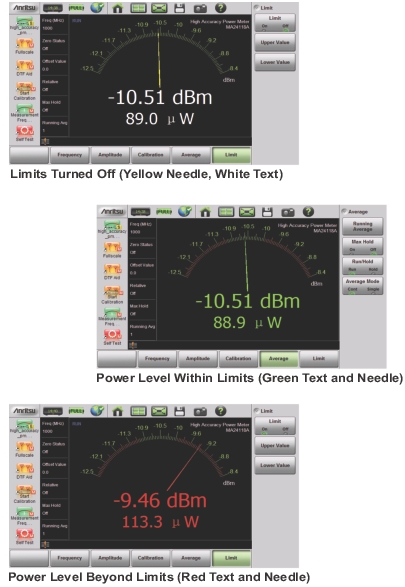Setting Upper and Lower Limits
Maximum and minimum limits can be set as follows:
1. Press the Limit main menu key and set Limit to On.
2. Press the Upper Value submenu key and use the keypad, Up/Down Arrow keys, or the rotary knob to set the desired upper limit. Then press Enter.
3. Press the Lower Value submenu key and use the keypad, Up/Down Arrow keys, or the rotary knob to set the desired upper limit. Then press Enter.
The needle color and color of the numeric power level displayed below the graph change based on the current limit settings:
• Yellow needle, White text: Limits are turned off.
• Green need and text: Limits are on and the current power level is within limits.
• Red needle and text: Limits are on and the current power level is not within limits.
Refer to
Figure: Limit Setting Display Changes for examples of each condition.