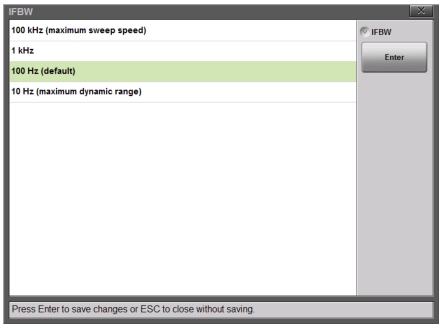| Sweep Run/Hold Run Hold: Default is Run. Press this submenu key to toggle the sweep setting between Run and Hold. Hold stops the active measurement and holds the current measurement results. Run restores the active measurement and continuously updates the active measurement results. RF Pwr In Hold On Off Press this submenu key to toggle RF power On or Off while the sweep is set to Hold. Source Power High Low Press this submenu key to toggle the internal source power setting to High power or Low power. IFBW Press this submenu key to display the IFBW dialog box (see Figure: IFBW Dialog Box) and select a bandwidth. Choose from: 100 kHz (maximum sweep speed) 1 kHz 100 Hz (default) 10 Hz (maximum dynamic range) Sweep Averaging Press this submenu key to enter the number of sweeps to use for averaging. Use the Up/Down arrow keys, the rotary knob, or the number keypad. The setting range is 1 to 1000. |