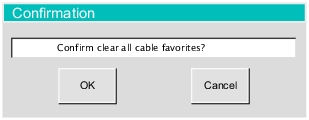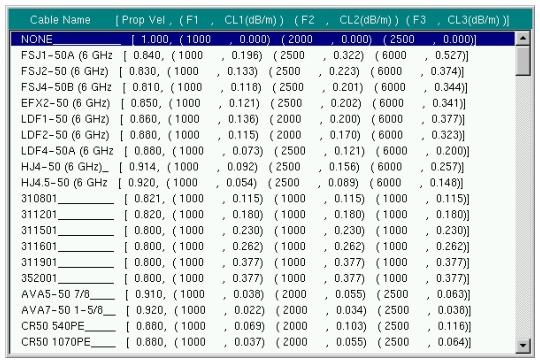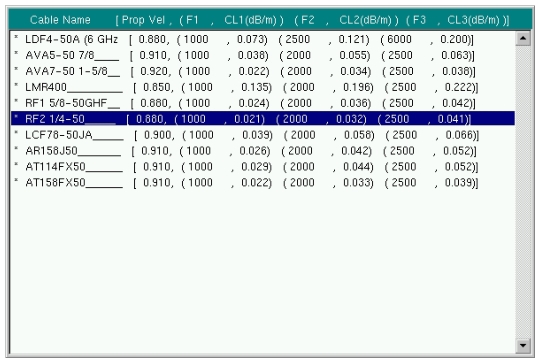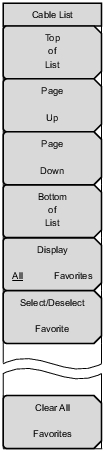 | Top of List Press this submenu key to highlight the cable at the top of the list. Page Up Press this submenu key to scroll upward by one page (within the cable list) from the currently highlighted cable. Page Down Press this submenu key to scroll downward by one page (within the cable list) from the currently highlighted cable. Bottom of List Press this submenu key to highlight the cable at the bottom of the list. Display All Favorites Press this submenu key to toggle between displaying all of the cables or only those cables that have been marked as favorites. If your selection of favorites fills more than one screen, then the other submenu keys can be used to shift the viewed list. See Figure: Cable List Box Showing Favorites. Select/Deselect Favorite Press this submenu key to select or deselect a highlighted cable type. Clear All Favorites Press this submenu key to select or deselect a highlighted cable type. See Figure: Clear All Favorites Confirmation Message. |