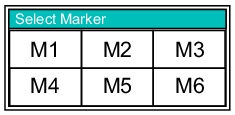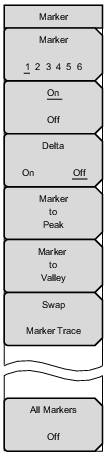 | Marker Press this submenu key to select which marker (1, 2, 3, 4, 5, 6) is active. The underlined marker number is the active marker. See Figure: Marker Selection Box. On/Off Press this submenu key to turn On or Off the selected (underlined) marker in the Marker submenu key. Delta On Off Press this submenu key to turn on a delta marker and to prompt for a delta offset value, either positive or negative from the value of the currently active marker. Marker to Peak Press this submenu key to place the currently active marker on the highest signal amplitude that is currently displayed on screen. Marker to Valley Press this submenu key to place the currently active marker on the lowest signal amplitude that is currently displayed on screen. Swap Marker Trace Press this submenu key to move the active marker from one trace to another (between F1 and F2). All Markers Off Turns off all displayed markers. |