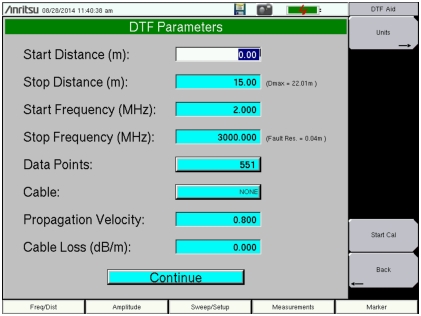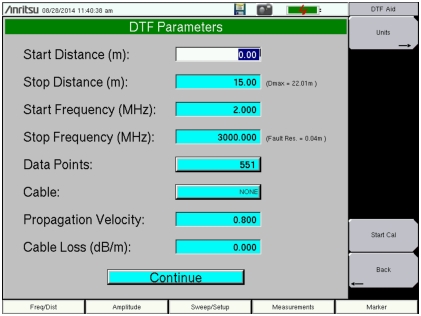DTF Setup
1. Press the Measurements main menu key and select DTF Return Loss or DTF VSWR.
2. Press the Freq/Dist main menu key.
3. Press the Units submenu key and select m to display distance in meters or ft to display distance in feet.
4. Press DTF Aid and use the touch screen, or arrow keys to navigate through all the DTF parameters.
a. Set Start Distance and Stop Distance. Stop Distance needs to be smaller than Dmax.
b. Enter the Start and Stop frequencies.
c. Press Cable, select the appropriate cable from the cable list and press Enter.
d. Press Continue.
6. Press the Marker main menu key and set the appropriate markers.
7. Press Shift and Limit (6) to enter and set the appropriate limit lines.
8. Press
Shift and
File (7) to save the measurement. Refer to
File Management for details.