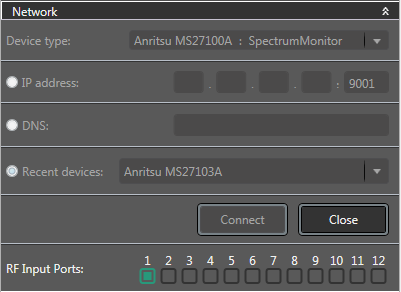 |
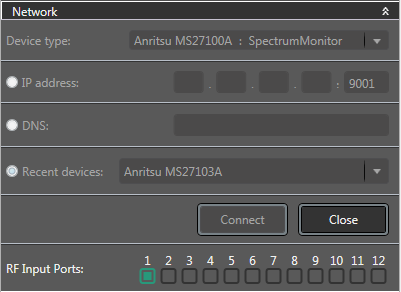 |
Component | Definition |
Device Type | The spectrum monitor model used. Also listed are several demonstration signals that can be used to illustrate SpectraVision capabilities. |
IP address | The numerical label assigned to the instrument connected to the network. For Anritsu spectrum monitors, 9001 should be used for the port address. |
DNS | The name of the instrument connected to network. |
Recent Devices | A pull down list of recently used spectrum monitors or demonstration signals. |
Connect Button | Initiates communication to the device selected. |
Close Button | Disconnects SpectraVision from the spectrum monitor. The application window is cleared. |
RF Input Ports | Displays the number of RF input ports used on an MS2710xA spectrum monitor. |