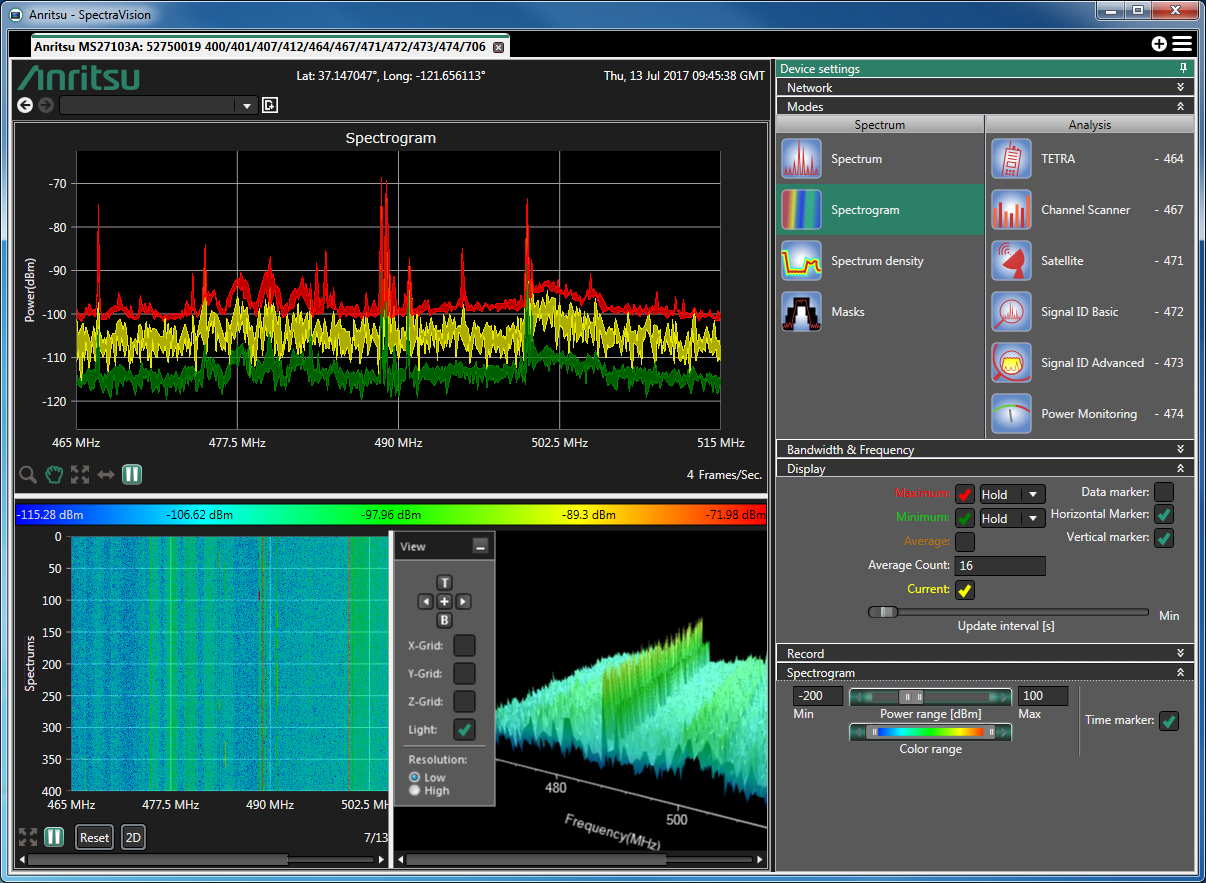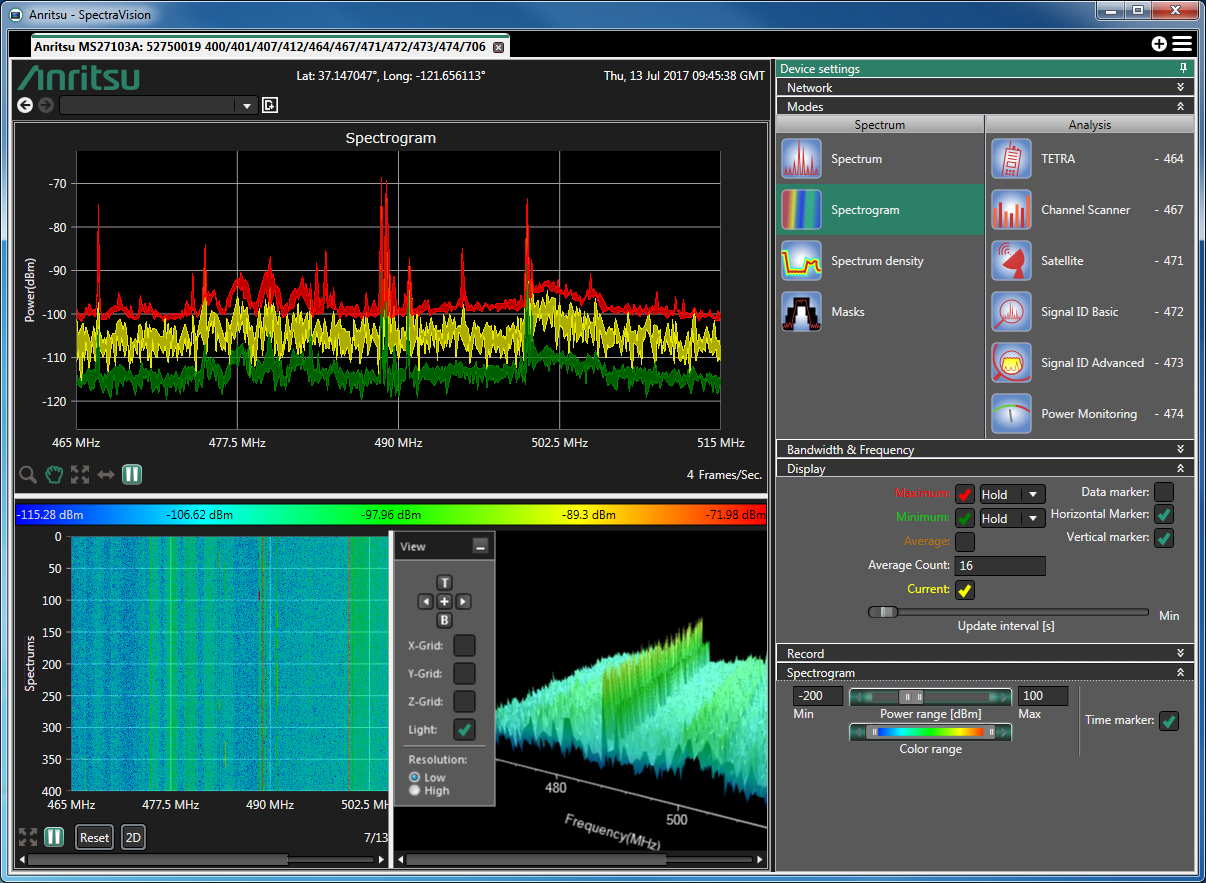This user guide describes the software functions and working instructions of the SpectraVision software. Based on an efficient, proven client-server principle, the software architecture allows for shared devices (instruments) and remote services. SpectraVision software works only with Anritsu's product line of remote Spectrum Monitors (Models MS27100A, MS27101A, MS27102A and MS27103A).
Figure: SpectraVision User Interface is an example of the SpectraVision User Interface. It includes the measurement display and Device Setting panels on the right of the UI window. Depending on the mode selected, other panels or graphs will display under the measurement display. In this example it shows the 2-D and 3-D spectrogram of the measurement.