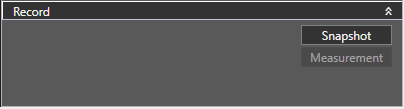
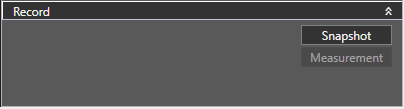
Component | Definition |
Snapshot | Save an image of the current program window to either SpectraVision's own internal database or on to the PC/laptop being used. |
Measurement | Record a trace measurement for a user-settable amount of time. Measurements are stored in SpectraVision's own internal database. Measurements can be played back as videos using the 'Records' feature. |