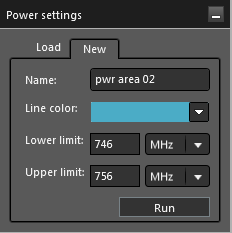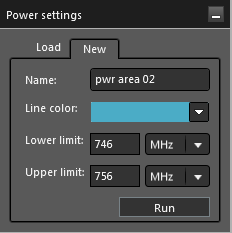Adding New Power Display
1. Click the New tab in the Power settings entry window.
2. Enter a name for the power display.
3. For Line color, click the drop-down list arrow button to display the color palate.
4. Enter a frequency value for Lower limit and select the desired unit.
5. Enter a frequency value for Upper limit and select the desired unit.
6. Press the Run button.
If you click Run, the current defined power display is stored in the database and a new power chart appears in the lower section of the mode.