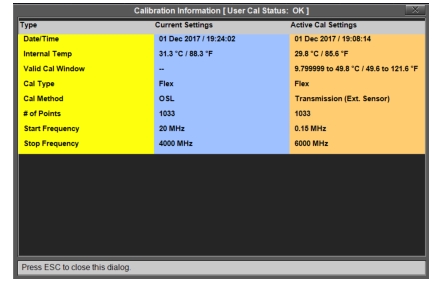 |
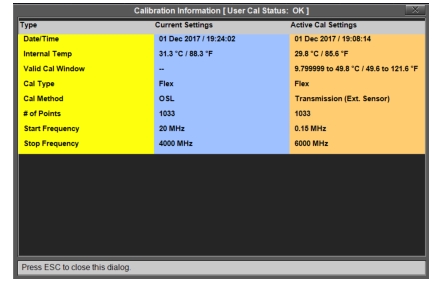 |
Note | Turning User Cal on and off only impacts measurement types associated with the calibration method in Active Cal Settings. For example, if the instrument has been calibrated for OSL, calibration will remain off for Transmission (Ext Sensor) measurements, whether User Cal is on or off. Conversely, if the instrument is calibrated using Transmission (Ext Sensor) method, the default 1-Port ReadyCal is applied to all measurement types other than Transmission, independently of User Cal being turned on or off. |