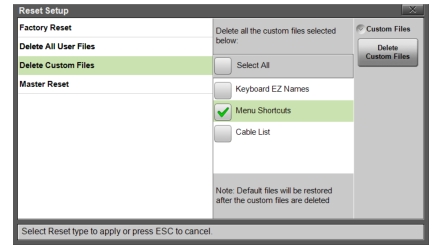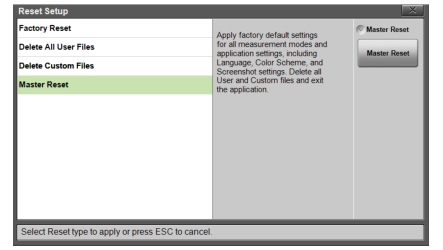| Preset Preset Press this key to reset the instrument to default conditions: Return Loss measurement full frequency range full amplitude scale calibration off all markers off limit lines off Reset Reset Press this key to open the Reset Setup window, where you can choose the type of reset to perform. Carefully read the-on screen information before confirming the reset. Press ESC to cancel and close. Factory Reset: Applies factory default settings for all measurement modes and application settings, including language, color scheme, and screen shot settings. This action also exits the S331P application. Delete All User Files: Deletes all user files and folders in C:\Anritsu\S331P\User. This includes measurement, setup, and screen shot files. Menu shortcuts, customized EZ key names, and custom cable types are not deleted. The ScrnShots subdirectory will be created automatically the next time you capture the interface screen using the Camera icon or the ScrnShot (4) key. |
 | Delete Custom Files: Deletes all custom files of the type or types selected: keyboard EZ names, menu shortcuts, and custom cable types (see Figure: Delete Custom Files). Master Reset: Applies factory default settings for all measurement modes and application settings, including language, color scheme, and screen shot settings. Also deletes all user and custom files. This action exits the S331P application. |