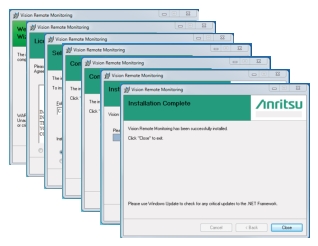 |
Note | In order to install Vision, Microsoft .NET 4 (or above) must be installed on your PC. If .NET 4 is not present, the Vision installer will prompt you to install this program. The download of Microsoft .NET 4 is free of charge. Insure that you download the Web Installer version of .NET. |
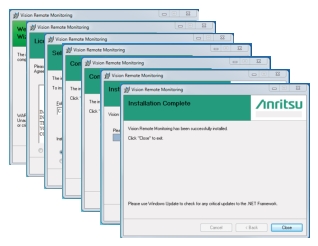 |