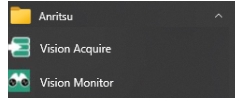 |
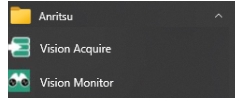 |
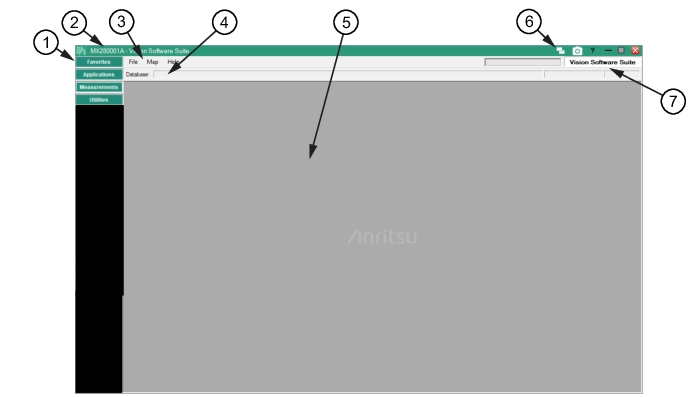 |
1. Menu Tabs: Four menu tabs are available: Favorites, Applications, Measurements, and Utilities. 2. Title Bar: Displays the MX280001A Vision Software Suite. 3. Menu Bar: The menu bar contains submenus that apply for each opened menu tab. 4. Database: Provides the active folder/file path. 5. User Interface Window: Each menu and submenu provides the user interface in this window. 6. Title Bar Utilities: Provides a pop-out active window button image capture, and Help menu. 7. Displays the title of the active menu or submenu. |