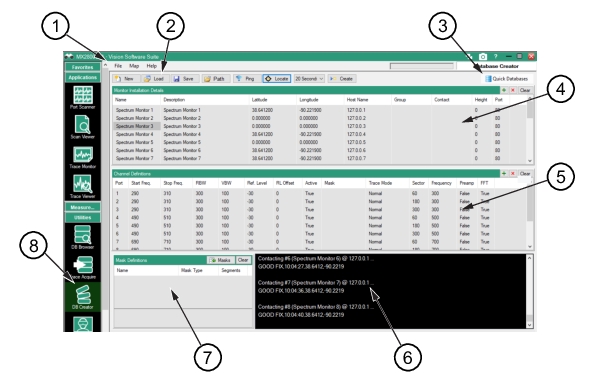 | |
1. Menu Bar 4. Monitor Installation Window | 8. Database Creator Icon |
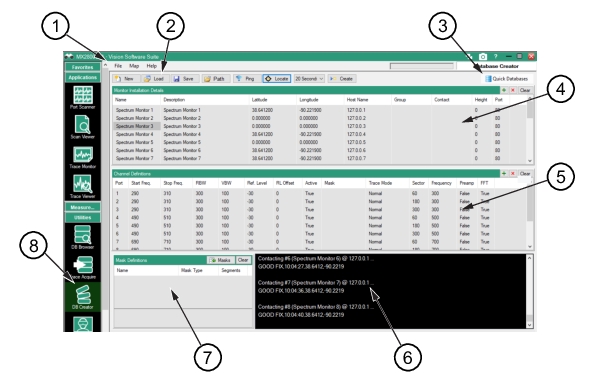 | |
1. Menu Bar 4. Monitor Installation Window | 8. Database Creator Icon |
Icon | Description |
New Create a new database file in a specified path. | |
Load Load database definitions. | |
Save Save a definition file. | |
Path Set the location where the database will be created. | |
Ping Ping all base stations. | |
Locate Get GPS coordinates for all base stations. | |
Sweep Rate Click a sweep rate. | |
Create Create database file in a specified path. | |
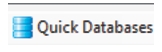 | Quick Databases Add Target Receivers and Channels. Submenus. include: Add Target Receivers • Load from List • Load from Database • Create From Pattern • Search Local Network Add Channels submenu: Set the Channel Definitions • Single Channel – Omni • Single Channel – Sectors • WiFi Bands • Capture from single analyzer • Capture from each analyzer For details on the Quick Databases submenus, see Quick Database Button. |