Menu | Description |
File | Open Database Opens the database folder that has been set from “Set Database Root Folder”. Set Database Root Folder Opens the database folder set the “Set Database Root Folder”. Recent Databases Click to display the most recent databases used. Exit Exit the File menu. |
Map | Load Map Load a user selected map to the screen. Existing Maps Load a map from an existing map folder. |
Help | Help See Help Menu. |
Tracking Points | Show Tracking Points Show tracking points on the map. Highlight Last Track Point The last tracking point is highlighted as it scans. Tracking Smoothing Smoothing does a running average over the track points to make the line through them smoother. Set smoothing as: 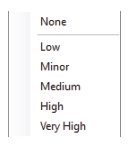 Track Thickness Set as thick, medium, or heavy. Combine Points Combine points as Track 1 or Track 2. Export tracks Export tracks to a user selected file. Open Export Folder Opens the user selected TDoA export folder. |