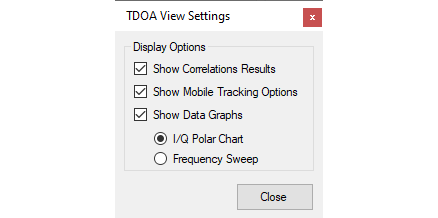 |
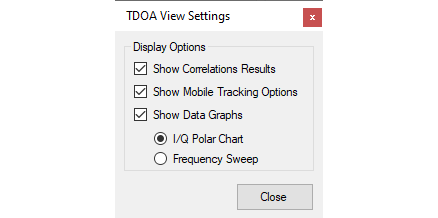 |
Icon | Description |
Show Correlation Results Click the Show Correlations Results check box to show the Correlation Results window, or click to hide the Correlation Results window. | |
Show Mobile Tracking Options Click the Mobile Tracking Options check box or click to hide the Mobile Tracker window. | |
Show Data Graphs Click the Show Data Graphs check box to show the TDoA and IQ window, or click to hide the TDoA and IQ window. I/Q Polar Chart: Click to toggle display view to an IQ Polar Chart. Frequency Sweep: Click to toggle display view to a Frequency Sweep Chart. |