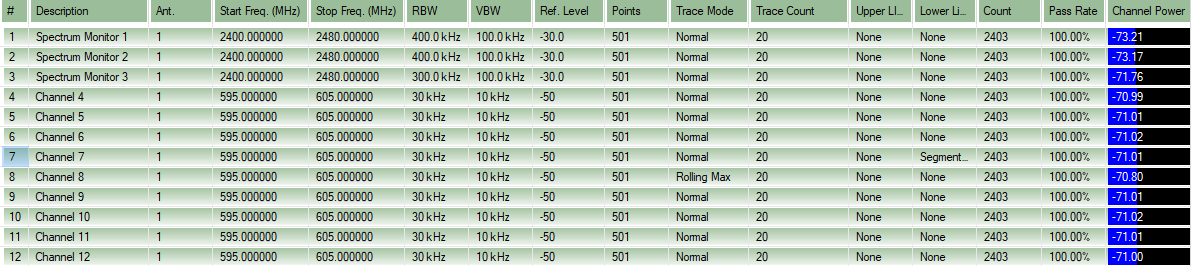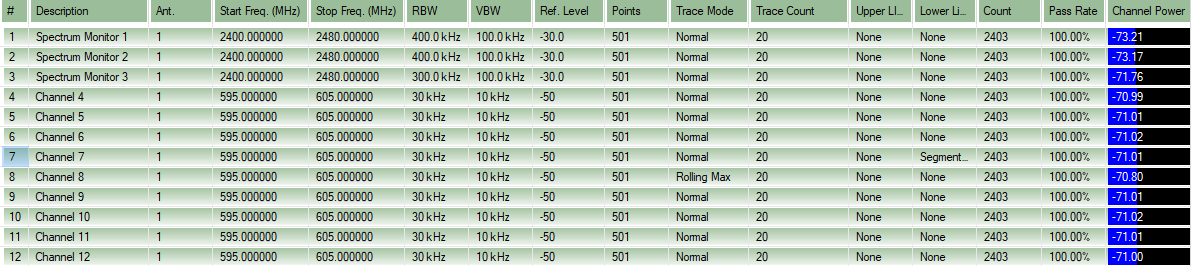The Table List is the main body of the program window. It lists the channels to be monitored, the sweep parameters for each channel, along with a summary of sweep results. Parameter columns and entries can be added, removed, or edited. For information on how to edit columns and parameters, see
Options and Settings.
Once the parameter measure criteria is set and the program is started, the individual channel signal-monitoring traces can be viewed. See
Trace View and
RSSI PvT View for more information on viewing the Table List channel traces.