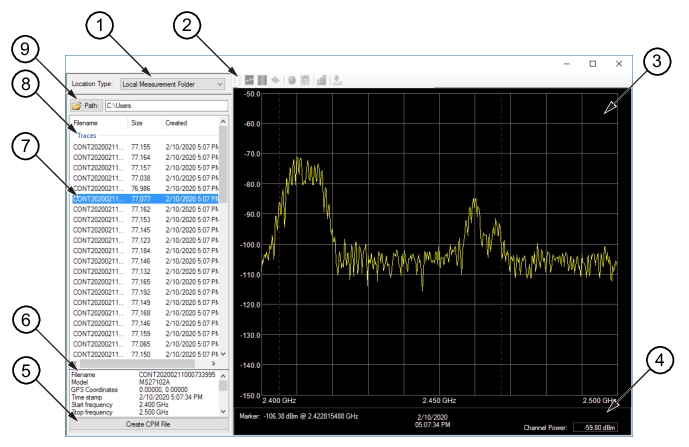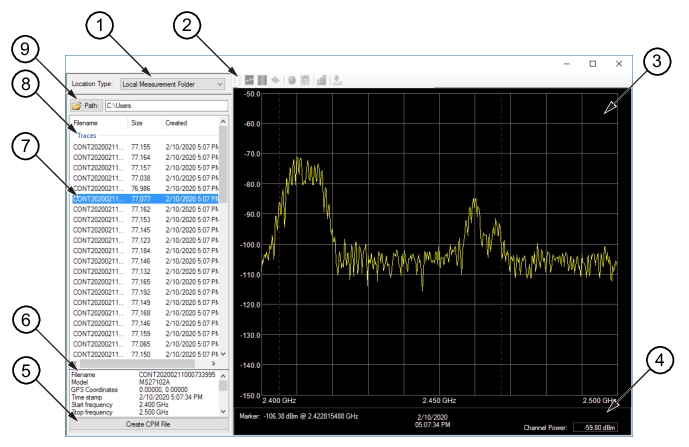Local Measurement Folder
The Log Measurement Folder view is shown in
Figure: Remote Spectrum Monitor View.
Local Measurement Folder
User selected view. Click or type a path to navigate to the folder that contains target receiver files.
Toolbar
Not active in Local Measurement view.
RF Sweep Screen
Shows the selected target receiver file RF sweep view.
Status
Shows the RF sweep date and time collected, Channel Power, Marker and Delta Marker details when the markers are active.
Create CPM File Button
Converts the target receiver file to a CPM file.
Target Receiver Details
Displays the target receiver details of the selected file.
User Selected File
Click highlights the target receiver file to view.
File Folder Window
Displays the files of the opened target receiver folder.
File Browse
Click to browse or type a path to locate the folder which contains supported measurement files.