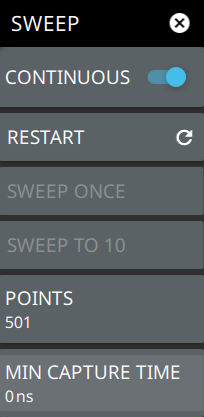 | CONTINUOUS Toggles between continuous sweep and single sweep. When the toggle is off, the instrument is in single sweep. In single sweep, the results of a sweep are displayed on the screen while the instrument awaits a trigger event to start a new sweep. The current state of the instrument is displayed in the status panel. With average/hold number (in TRACE menu) set to 1, or averaging is off, or no trace in trace average or hold, a single sweep is equivalent to a single measurement. A single sweep is taken after the trigger condition is met and the analyzer stops sweeping after that sweep has completed. To take one more sweep without resetting the average count, press the SWEEP ONCE button. This sweep control is also available in the status panel. RESTART The restart function restarts the current sweep or measurement from the start frequency. SWEEP ONCE When sweep is set to single sweep, SWEEP ONCE triggers a single measurement sweep. SWEEP TO N When sweep is set to single sweep and trace type is set to average, rolling average, rolling max hold, or rolling min hold, SWEEP TO N triggers N consecutive measurement sweeps, where N is the number of averages set in the TRACE menu. Each time the button is pressed, it will restart the average count, then sweep N times. This button has no function when the instrument is in continuous sweep. POINTS Sets the number of data points per sweep and displayed in each trace. The current value of points is displayed parenthetically, next to the sweep time in the lower-right corner of the display. Using more points provides greater resolution. Using fewer points compacts the data and decreases the time required to access a trace. The minimum setting is 10 and the maximum setting is 10001. MIN CAPTURE TIME The minimum capture time feature allows you to control the capture time by forcing the analyzer to take more data at each sampling point. Increasing the minimum capture time might increase the overall sweep time. Note that the actual capture time of the instrument is dependent on several variables and will not exactly match the MIN CAPTURE TIME user entry. The actual capture time is displayed in the status panel on the left side of the user interface. The capture time will always snap to the next highest possible value greater than the user entered minimum capture time. Therefore, setting the minimum capture time to 0 (zero) is the easiest way to set the actual capture time to the minimum allowable by the instrument. The maximum allowed capture time is based on the selected span and RBW. Generally, narrower RBW and span settings will increase the maximum possible capture time. This feature is useful for measuring fast signals such as periodic pulsed or other modulated signals. In many cases, the capture time can be set long enough for the analyzer to capture the characteristics of the input signal that change over time without missing these events. |