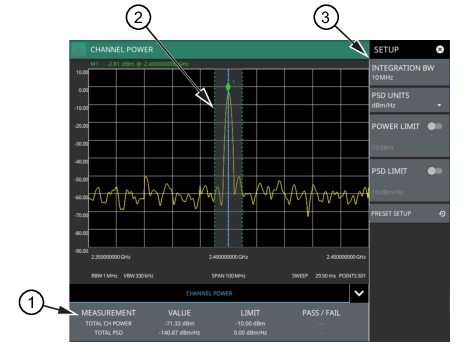 |
1. Channel power measurement results are shown in a table at the bottom of the display. 2. Dashed vertical lines and a shaded region define the main channel. 3. All channel power measurement parameters are set via the SETUP menu. |
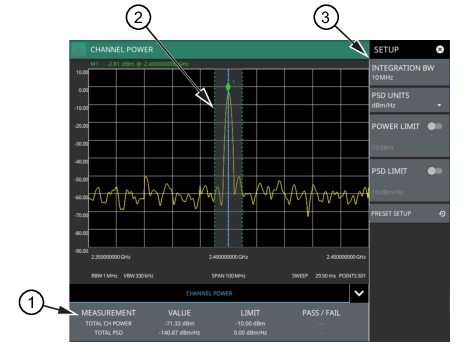 |
1. Channel power measurement results are shown in a table at the bottom of the display. 2. Dashed vertical lines and a shaded region define the main channel. 3. All channel power measurement parameters are set via the SETUP menu. |
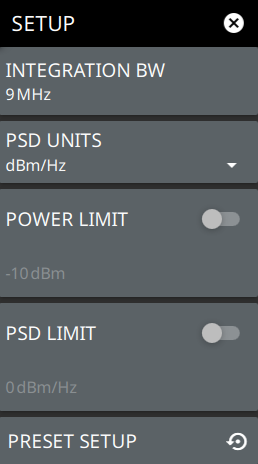 | INTEGRATION BW Specifies the range of integration used in calculating the power in the channel. The integration bandwidth (IBW) is displayed as the shaded region between the bandwidth start and stop thresholds (dashed green lines). PSD UNITS Sets the unit bandwidth for power spectral density. The available units are dBm/Hz and dBm/MHz. POWER LIMIT The power limit is the threshold value used to determine whether the actual measured channel power will pass or not. If the measured channel power exceeds the set power limit, the channel power test fails; otherwise, the test passes. Pass/fail test results are shown in the measurement results table. PSD LIMIT If the power spectral density limit is on, it is the threshold value used to determine whether the actual measured PSD will pass or not. If the measured PSD exceeds the PSD Limit, the PSD test fails; otherwise the test passes. PRESET SETUP Sets all channel power setup parameters to default. Turns off limits. |