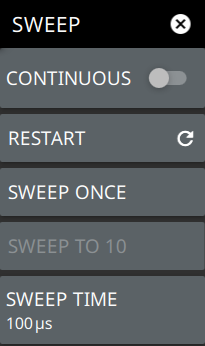 | CONTINUOUS Toggles between continuous sweep and single sweep. When the toggle is off, the instrument is in single sweep. In single sweep, the results of a sweep are displayed on the screen while the instrument awaits a trigger event to start a new sweep. The current state of the instrument is displayed in the status panel. With average/hold number (in TRACE menu) set to 1, or averaging is off, or no trace in trace average or hold, a single sweep is equivalent to a single measurement. A single sweep is taken after the trigger condition is met and the analyzer stops sweeping once that sweep has completed. To take one more sweep without resetting the average count, press the SWEEP ONCE button. This sweep control is also available in the status panel. RESTART The restart function restarts the current sweep or measurement from the start frequency. SWEEP ONCE When sweep is set to single sweep, SWEEP ONCE triggers a single measurement sweep. SWEEP TO N When sweep is set to single sweep and trace type is set to average, rolling average, rolling max hold, or rolling min hold, SWEEP TO N triggers N consecutive measurement sweeps, where N is the number of averages set in the TRACE menu. Each time the button is pressed, it will restart the average count, then sweep N times. This button has no function when the instrument is in continuous sweep. SWEEP TIME Sets the sweep time. |