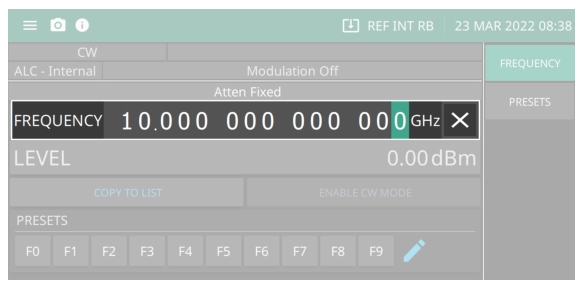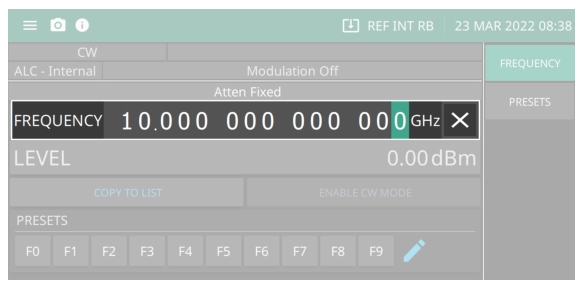Open a parameter for editing by pressing a function from the main menu. In the following example, to open the frequency function, press FREQUENCY. The menu display changes to show that the frequency parameter has been opened as shown in
Figure: Edit Parameter. An opened parameter is indicated with an annotated parameter display with highlighted cursor over its digits. Only one parameter can be open at a time.