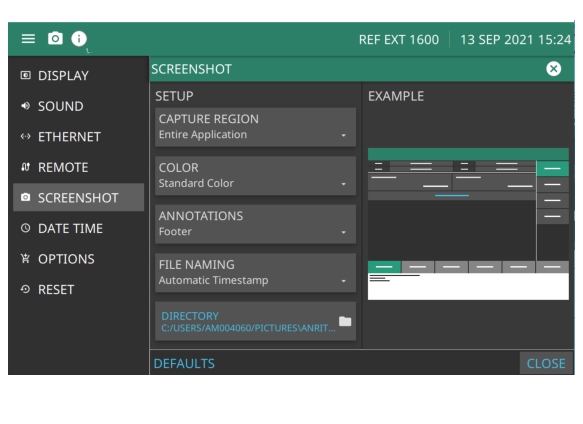 |
CAPTURE REGION: Entire window or graph area only COLOR: Standard or Printable Color ANNOTATIONS: May be placed at top (header) or bottom (footer) of captured image FILE NAMING: Set with Automatic Timestamp or Manual DIRECTORY: Directory path to destination folder where the file is to be saved DEFAULTS Resets parameters on this page to default values. |