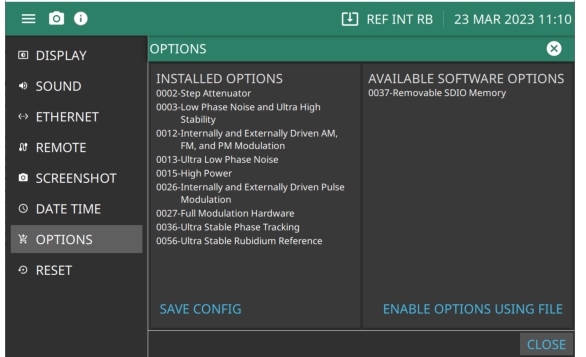 |
INSTALLED OPTIONS Displays the options currently installed. AVAILABLE SOFTWARE OPTIONS Displays options available to download and install. SAVE CONFIGS Opens the Save File dialog. Name and store the file. If upgrading options, use this config file to send to Anritsu as described in Software Option Upgrades. ENABLE OPTIONS USING FILE Searches for a license file from a USB stick and installs those options. See Updating Firmware. |