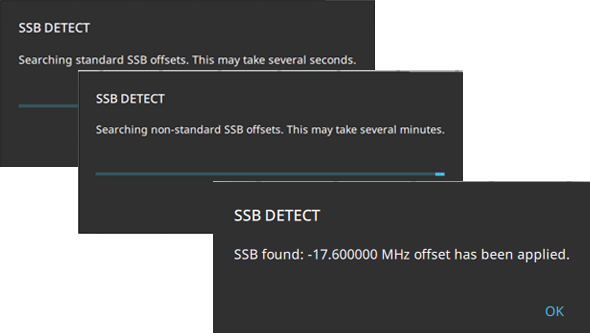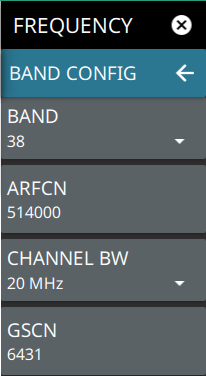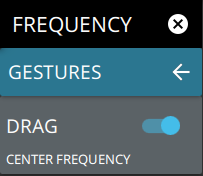- 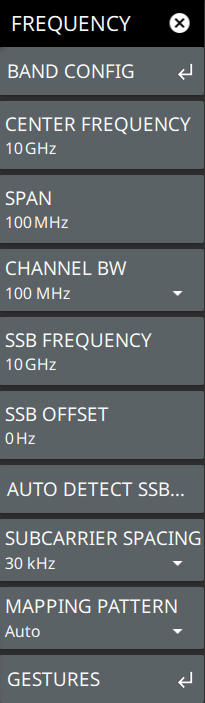 | BAND CONFIG Opens the BAND CONFIG Menu. CENTER FREQUENCY Sets the center frequency of the measurement channel. Changing the center frequency sets the band to MANUAL. SPAN Sets the sweep frequency range. Pressing the plus (+) or minus (–) control increments the span value in a 1:2:5 sequence. The span can also be changed by pinching the trace in or out when gestures are not toggled off. CHANNEL BW Sets the measurement channel bandwidth. The available bandwidth settings depend on the selected band and bandwidth option installed in the instrument. Refer to “Options Settings” section in Instrument Overview chapter of the user guide. SSB FREQUENCY Sets the absolute SSB frequency. SSB OFFSET SSB is the synchronous signal block. The SSB offset sets the frequency offset between the SSB and the center frequency of the channel. Negative values result in an offset lower than the center frequency. Positive values result in an offset higher than the center frequency. AUTO DETECT SSB Auto detects the center position of the SSB according to the 3GPP raster of GSCN values. If the search is successful, the correct SSB OFFSET is automatically applied and the signal should synchronize for demodulation. See Figure: AUTO DETECT SSB Dialogs (5GNR Measurements). SUBCARRIER SPACING Sets the subcarrier spacing. The available input range is dependent on the selected band. MAPPING PATTERN Select which mapping pattern: P1 for the 3GPP Phase 1 standard, March 2018. P2 for the 3GPP Phase 2 standard, September 2018. Auto selects the most recent standard. GESTURES Opens the GESTURES Menu. Not available in 5GNR Summary, OTA (Multi PCI), Carrier Aggregation and Constellation measurements. |