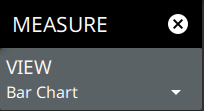 | VIEW Selects the measurement view as either bar chart or strip chart. • Bar Chart: This view displays the list of channel (s) represented in horizontal bars. Each channel is represented with unique setup parameters such as frequency, span, channel power and reference level. See Bar Chart View. • Strip Chart: This view displays the list of channel (s) represented in horizontal strips. Each channel is represented with unique setup parameters such as frequency and reference level. See Strip Chart View. |