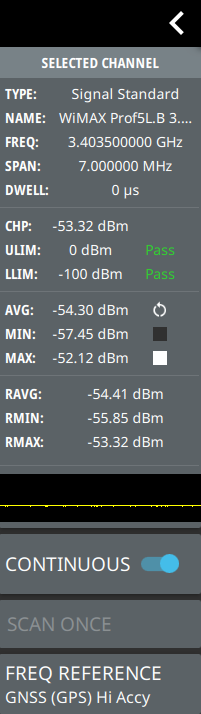 | SELECTED CHANNEL Displays the several parameters of the channel as follows: • TYPE: Displays the type of the selected channel. • NAME: Displays the name of the selected/custom channel. • FREQUENCY: Displays the center frequency of the sweep range. • SPAN: Displays the sweep frequency range. • DWELL TIME: Displays the time duration spent scanning a given channel. Measurements will complete at the first opportunity greater than the specified time. A 0 or no value indicates measurements complete fast as possible. • CHANNEL POWER: Displays the channel power of the selected channel measured over the frequency range. • UPPER LIMIT: Displays the default maximum value of channel power. • LOWER LIMIT: Displays the default minimum value of channel power. • AVERAGE: Displays the average value of the total channel power measured over a given channel. • MINIMUM: Displays the minimum value of the channel power measured over a given channel. The black square indicates the color legend that represents the solid black line in the bar chart. • MAXIMUM: Displays the maximum value of the channel power measured over a given channel. The white square indicates the color legend that represents the solid white line in the bar chart. • ROLLING AVERAGE: Displays the rolling average of the channel power for the last 5 seconds of any given channel. • ROLLING MINIMUM: Displays the minimum rolling average value of the channel power for the last 5 seconds of any given channel. • ROLLING MAXIMUM: Displays the maximum rolling average value of the channel power for the last 5 seconds of any given channel. STRIP CHART Displays a mini strip chart view of the selected channel. Go to MEASURE menu and select VIEW drop-down to choose Strip Chart. Note that this view is not available in strip chart view.Refer to Strip Chart View. CONTINUOUS Performs continuous scan of all the added channels, when toggled on. SCAN ONCE Scans all channels once, when CONTINUOUS is toggled off. FREQ REFERENCE Indicates the current frequency reference source of Internal High Accuracy (used after GPS has lost sync, but while the internal clock still has good GPS reference), Internal Standard Accuracy, External, or GNSS (GPS) Hi Accuracy (requires GPS). The instrument automatically selects the frequency reference in the following order of priority: external, GPS, then the internal time base. |