- 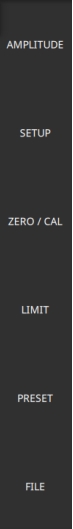 | AMPLITUDE Provides access to all amplitude-related settings including external gain/loss, relative power, max/min display settings. Refer to AMPLITUDE Menu. SETUP Provides measurement controls for setting advanced measurements. Refer to SETUP Menu. ZERO/CAL Refer to ZERO/CAL Menu. LIMIT Refer to LIMIT Menu. PRESET Opens the PRESET menu with preset mode command. Refer to Presetting the Analyzer. FILE Used to save and recall instrument setups and measurements. Refer to Saving and Recalling Measurements. |