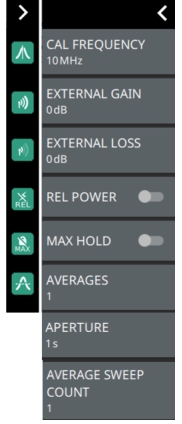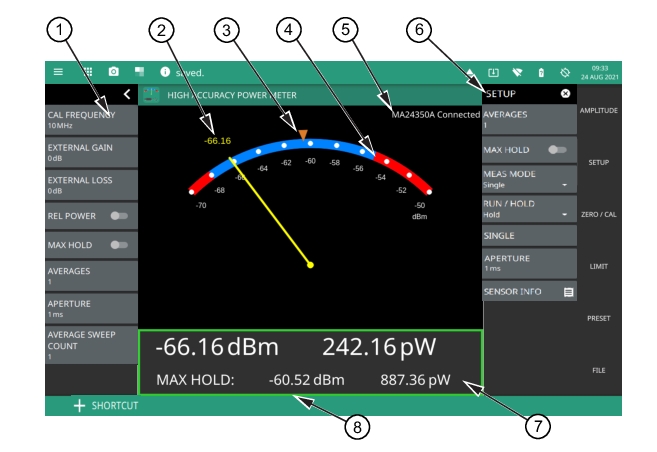 |
1. Status Panel: This menu provides quick access to common settings used for power meter measurements. Refer to Status Panel. 2. Current Power Measurement: The number displayed here is the current power measurement (in dBm or watts) or the current relative power in dB or percentage. The number here tracks the analog meter pointer. 3. Max Hold Marker: The marker here indicates the max hold value. The max hold value is also displayed in the table below the meter. 4. Limits: The red/blue transitions on the scale indicate the upper and lower limit values. When the pointer is in the blue region, the measurement is passing; when the pointer is in the red regions, the measurement is failing. 5. Sensor Model: The connected sensor model number and status is displayed here. 6. SETUP Menu: Provides access to the main measurement setup parameters. 7. Measurement Table: The data here shows the current and max hold power measurements in both dBm and watts, or relative power in dB and percent (%). 8. Limit Pass/Fail: The measurement table boarder is shown in red for failing measurements or green for passing measurements. |