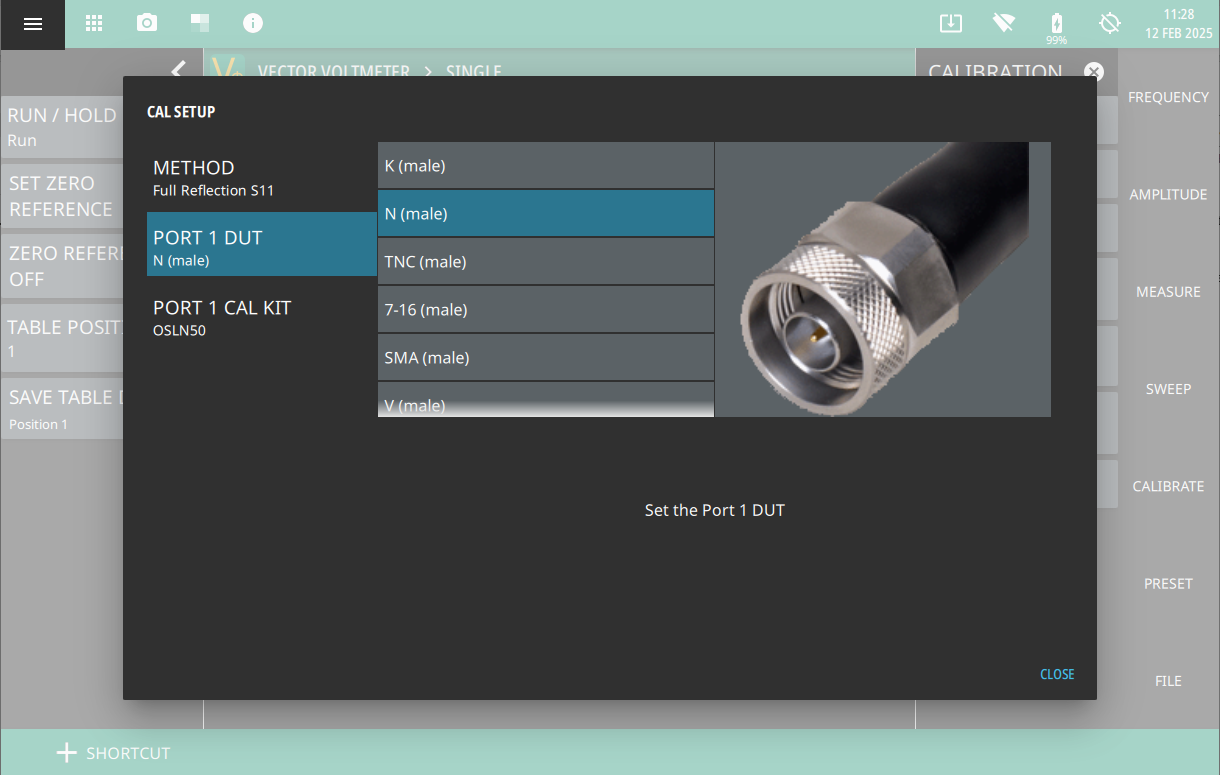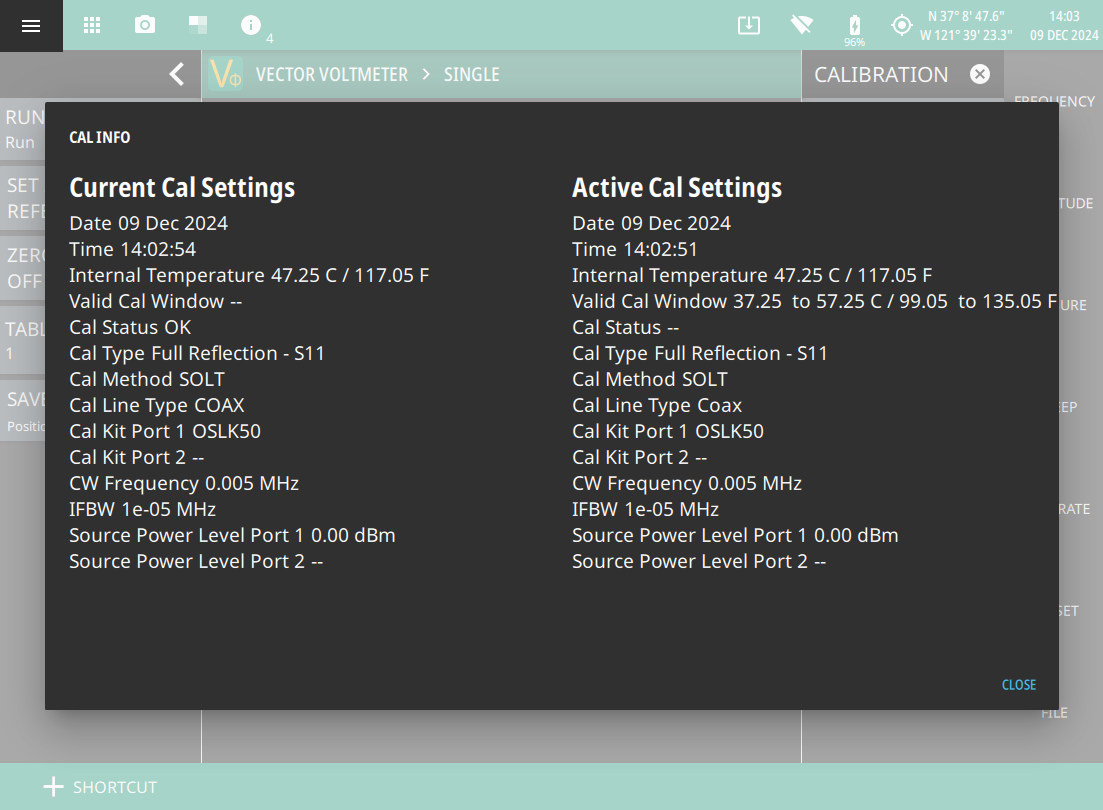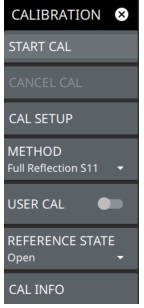 | START CAL Starts Calibration. CANCEL CAL Cancels Calibration. CAL SETUP Opens CAL SETUP. METHOD Selects one of the following calibration methods: • Full Reflection S11: Calibrates Port 1 for reflection measurements only. It requires three calibration components. • 1P2P S11 + S21: Calibrates Port 1 for reflection measurements and S21 measurements only. It requires three calibration components and a through-line. • Response S11 (Reflection Response, Port 1): Performs simple normalization for Port 1 reflection measurements only. It requires one short or open. • Transmission S21: Forward Transmission represents the measurement in which the signal leaves Port 1 and is transmitted to Port 2. In this case an external USB power sensor is used as Port 2. USER CAL Turns the USER CAL on/off. REFERENCE STATE Sets the reference state of the end of the cable to either open or short when measuring the cable loss. CAL INFO |