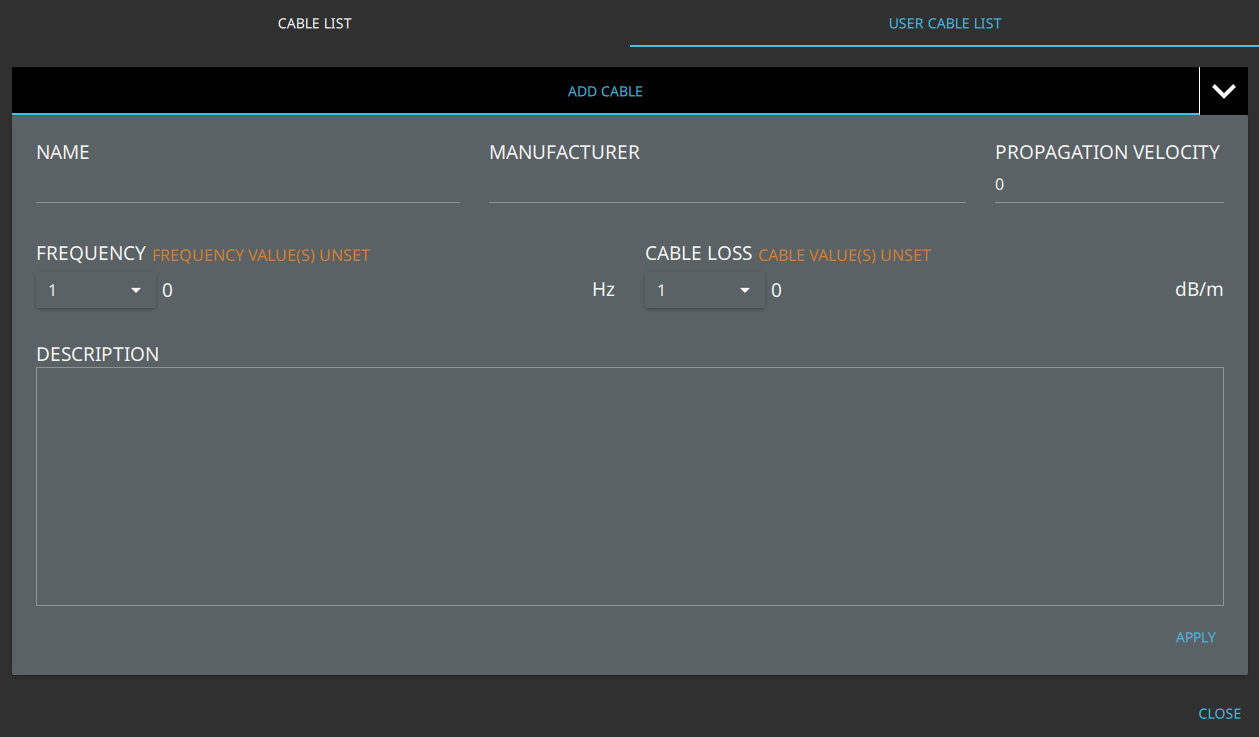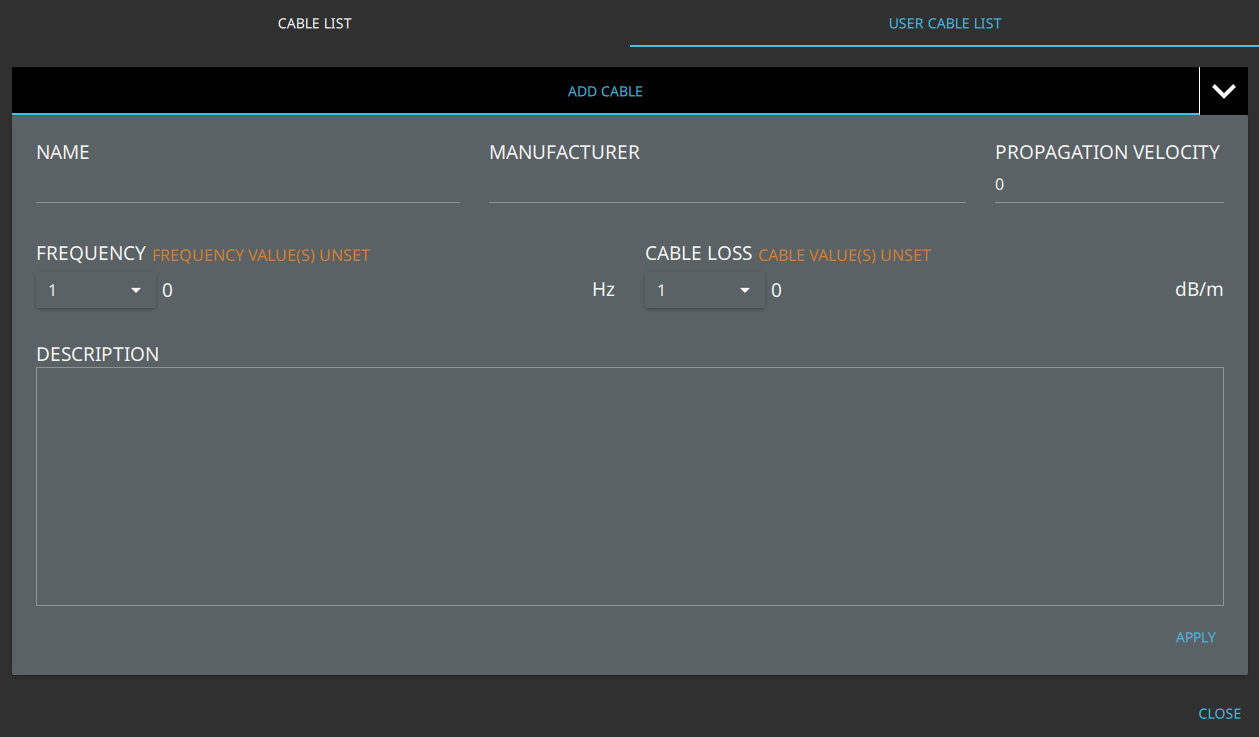Add a Cable
The USER CABLE LIST screen provides a template to add cables and parameters as shown in
Figure: Add Cable Template.
Add a New Cable List
Use this procedure to add a new cable to the cable list.
1. Click the +ADD button
2. Click the NAME, MANUFACTURER, and PROPAGATION VELOCITY fields.
3. Type an entry.
4. Use the caret for FREQUENCY and CABLE LOSS to set a value of 1,2 or 3.
5. Use the DESCRIPTION panel to type details of the added cable.
6. Press APPLY.