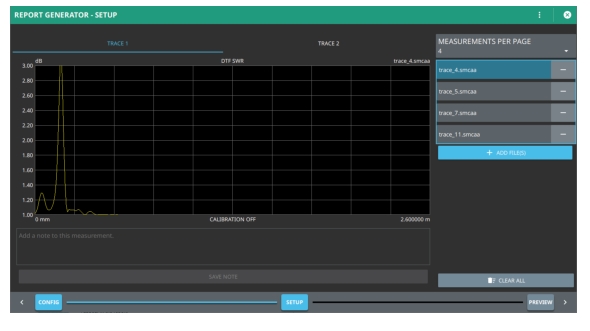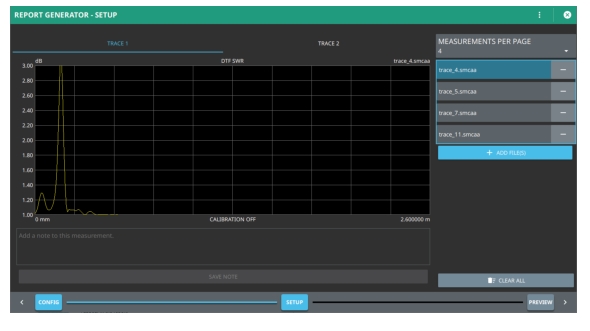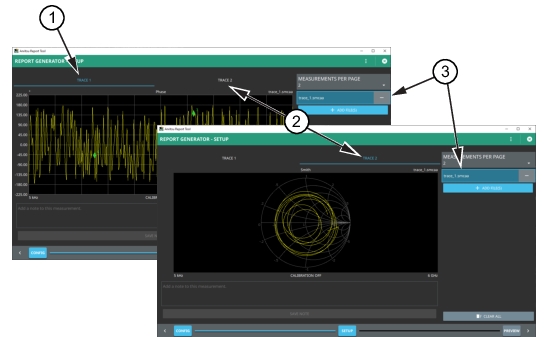Figure: Load Trace File - Trace ‘1 Display shows the added trace files. Note the trace_4.smcaa file has two traces saved for this single file. Press TRACE 2 to view the other trace as shown in
Figure: Fill Out Template.
This file contains two trace displays as shown in
Figure: Two Traces - Single Trace Data File. When trace_1.smcaa is printed, both traces will be printed from this trace data file as shown in
Figure: One file With Two Traces Preview.