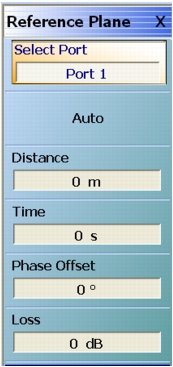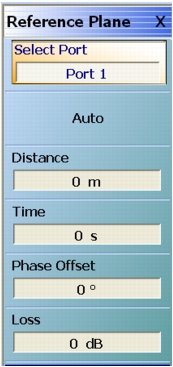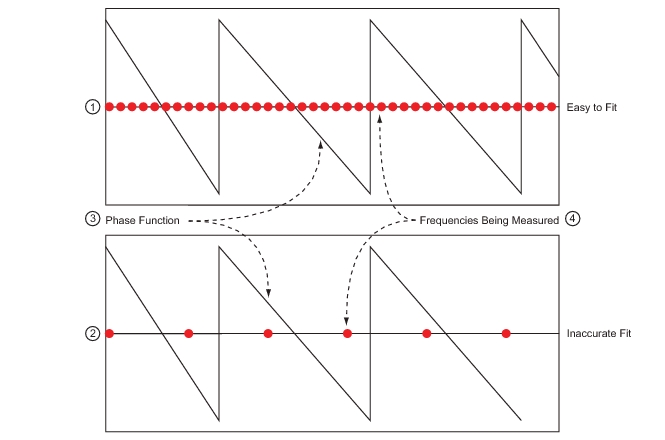A simplified means of performing de-embedding (and embedding in some contexts) can be accomplished using reference plane control. The function of this control is to remove transmission line lengths from the data. By entering a time or distance, this length of line will be removed (negative lengths are allowed to effectively add length). Various dielectrics and the full dispersion choices (see calibration section of the Measurement Guide for more information) are available as shown in the
REFERENCE PLANE control menu below (
Figure: REFERENCE PLANE Control Menu). The ports are handled independently, as in E/DE, and the current port being affected is indicated by the toggle at the top of the menu.
The
Auto button performs a best fit operation to the current phase data to estimate the equivalent line length. It will attempt to generate a line length that, when removed, will make the phase flat. This routine will be less accurate if the DUT has very non-linear phase (a dispersion function not matching that selected) or if the DUT is electrically long relative to the current frequency step size. This latter problem, related to aliasing, occurs because not enough information is being collected relative to the true behavior of the DUT phase function (see
Figure: Auto Reference Plane Function, Frequency Step Large Relative to Phase Period below). Increasing the frequency point density can help this problem.
The auto reference plane function can produce inaccurate results if the frequency step (the distance between the red ovals in the figure above) is large relative to the phase function period.