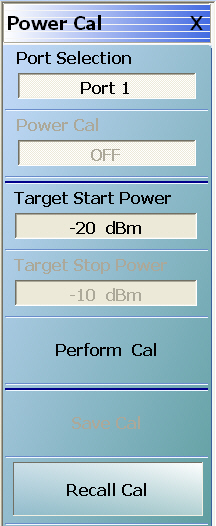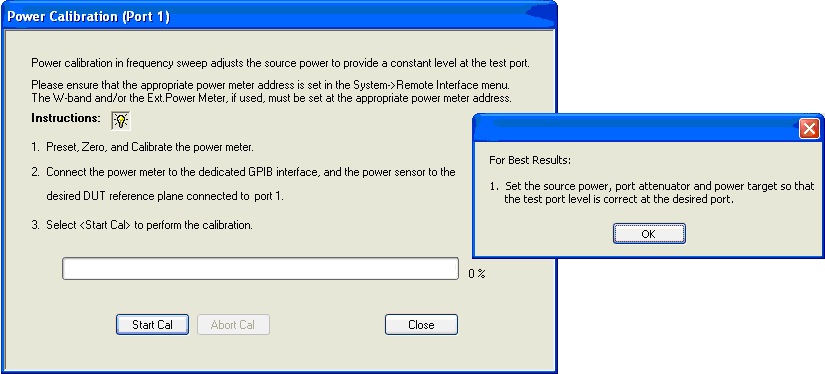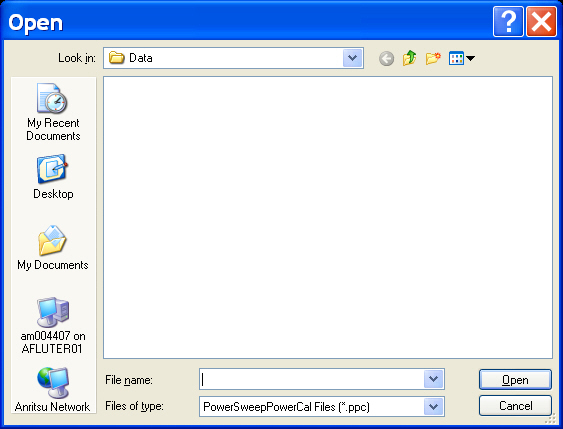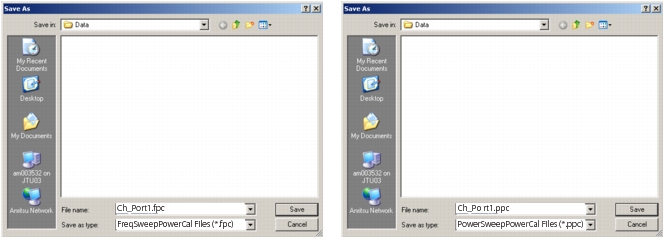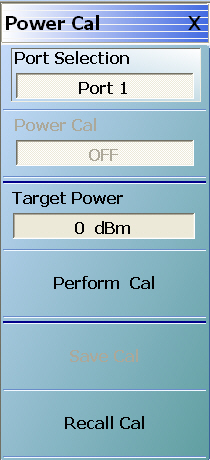 | POWER CAL 6-Button Menu Available if a non-power sweep mode of Frequency-Based Sweep or Index-Based Sweep is selected. Port Selection (Port 1/Port 2) The Port Selection button toggles the port selection between Port 1 and Port 2. Power Cal (Off/On) If a successful power calibration has not been completed, the button is unavailable. If a prior successful power calibration has been complected, the toggle button is available and allows the user to toggle the power calibration off and on. Target Power (dBm) Select displays the Target Power field toolbar and allows the user to enter power levels in dBm. Perform Cal Starts the power calibration routine and displays the POWER CALIBRATION dialog box. When the calibration is successfully completed, the Save Cal button (below) and the Power Cal (Off/On) button (above) are available. Save Cal If a successful power calibration has not been completed, the button is unavailable. The Save Cal button is available after a successful power calibration (above). If the sweep mode is set to a frequency sweep, select displays the SAVE AS (FREQUENCY SWEEP POWER CAL.fpc FILE) dialog box. Recall Cal The Recall Calibration (Recall Cal) button allows a prior saved calibration to be recalled. As above, if the sweep mode is set to a frequency sweep, select displays the OPEN (FREQUENCY SWEEP POWER CAL.fpc FILE) dialog box. If the sweep mode is set to a power sweep, select displays the OPEN (POWER SWEEP POWER CAL.ppc FILE) dialog box. |