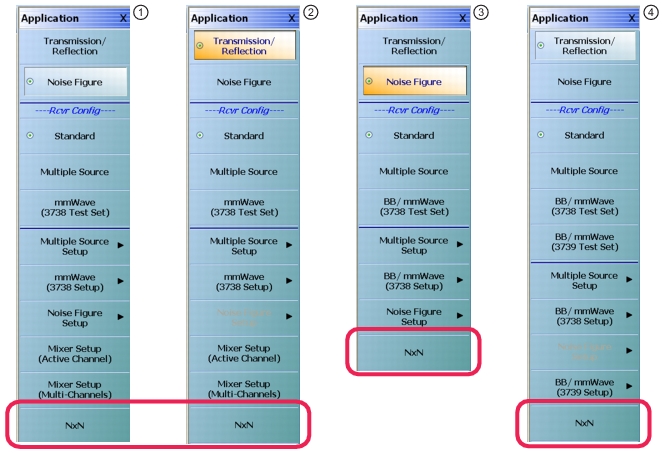 | |
Typical APPLICATION menu variants showing NxN function location. All VNAs have Option 007 – Receiver Offset and Option 041 – Noise Figure equipped. 1. MS4642A VNA – Transmission/Reflection selected. | 2. MS4642A VNA – Noise Figure selected. 3. MS4647A VNA – Noise Figure selected. 4. MS4647A VNA – Transmission/Reflection selected. Equipped with Option 080/081 – Broadband/Millimeter-Wave. |