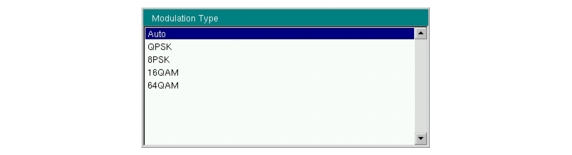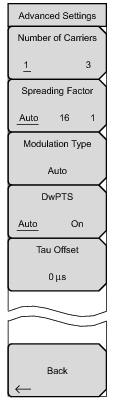 | Number of Carriers: Press this submenu key to select the number or carriers present in the signal. Press this submenu key to place the value in edit mode (value is colored red). Use the numeric keypad, Up/Down arrow keys, or rotary knob to enter the new value. Press the Enter key to set. Range of values is 1–5. Spreading Factor : Select the desired spreading factor, Auto, 16 or 1. Modulation Type: Opens the Modulation Type window (Figure: Modulation Type Window). Select Auto or the desired modulation. DwPTS : If the channel in use has a known DwPTS signal, select On. If the channel in use does not have a DwPTS signal, then select Off. If the presence of the DwPTS is unknown or you are unsure, select Auto. Tau Offset: Press this submenu key to add an offset (5 sec is the maximum offset that can be entered) to the current Tau value. Back: Press this submenu key to return to Setup Menu. |