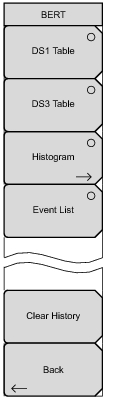 | DS1 Table Press this submenu key to display the 10 BERT parameters and their settings in a table format. DS3 Table Press this submenu key to display the DS3 Results table that consists of BPV, Frame Bits, P‑bit Errors, C‑bit Errors, and FEBE Errors. Histogram Press this submenu key once to make it active and to display a histogram of parameters. Press the submenu key again to display the Histogram Menu. Event List Press this submenu key to display a chronological event list with 4 columns. The column labels are “Date”, “Time”, “Event Type”, and “Events.” Clear History Press this submenu key to erase the history of displayed events and measurements. Pressing this submenu key also clears any red History indicators in the yellow‑highlighted upper measurement display. Back Press this submenu key to return to the T3 Measurements Menu. |