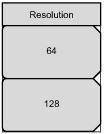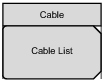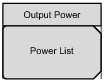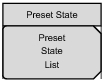 | Preset State List Press this submenu key to open the Select DTP Preset State list box and select one of the following: MW8208A: A – User Defined: Allows you to choose all parameters for DTP. B – US Cellular 850 20W C – US Cellular 850 40W MW8209A: A – User Defined: Allows you to choose all parameters for DTP. B – E‑GSM 900 20W C – E‑GSM 900 40W MW8219A: A – User Defined: Allows you to choose all parameters for DTP. B – PCS 1900 20W C – PCS 1900 40W D – PCS/AWS 1900/2100 20W E – PCS/AWS 1900/2100 40W |