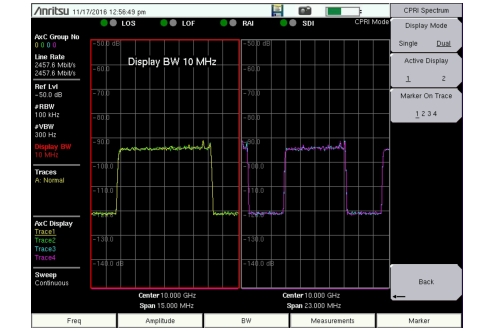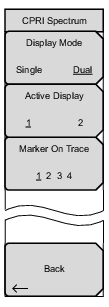 | Display Mode Single Dual Press this key to toggle between single and dual display mode. Up to four traces can be displayed on a single display, or they may be distributed between the two displays in dual display mode, as illustrated in Figure: Spectrum Dual Display. When switching from dual to single mode, the currently active display, as selected by the Active Display key described below, will be shown as the single display. Active Display 1 2 This key is active only in dual display mode. Press the key to toggle between Display 1 and 2. The currently active display is highlighted with a red border. See Figure: Spectrum Dual Display. Settings under the following menus apply to the active display only: Frequency, Amplitude, Bandwidth, Limit. Marker On Trace 1 2 3 4 Press this key to select the AxC trace to which markers are applied. Markers are activated on one trace at a time. Back Returns to the Measure Menu. |