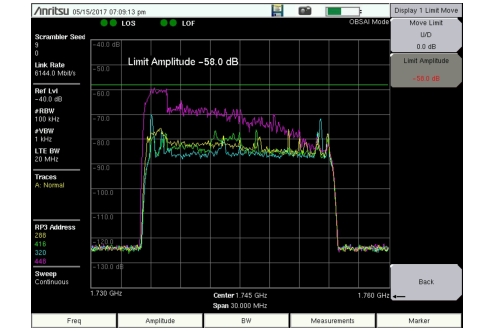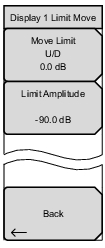 | Move Limit U/D Press this key and use the rotary knob to adjust the limit amplitude up or down. Use the numeric keypad to enter the distance by which to move the limit, either up or down, from its current amplitude. For example, entering -5 dB will move the current limit line downward 5 dB from its current amplitude. Limit Amplitude Press this key and set the amplitude of the currently active limit line using the rotary knob or numeric keypad. If using the keypad, press the +/- key for a negative value and press the dB key or Enter to set. Back Returns to the Limit Menu. |