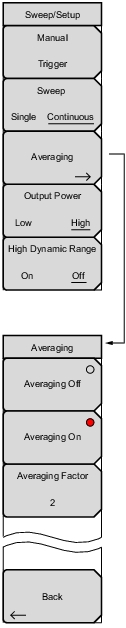 | Manual Trigger Sweep This toggles the sweep between single sweep and continuous sweep. In single sweep mode, each sweep must be activated by the Manual Trigger Key. Average: Opens the Averaging submenu. Averaging Off: Turns off averaging. This key toggles with the Averaging On key. Averaging On: Turns on averaging. This key toggles with the Averaging Off key. Averaging Factor: Enter the number of running averages using the arrow keys, rotary knob, or the keypad. Back: Returns to the Sweep/Setup menu. Output Power High Dynamic Range |