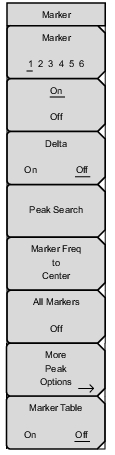 | Marker Selects the active marker (1 to 6). The underlined marker number is the active marker. Press the key to open the Select Marker dialog box and select the marker to be active. Set the location of the marker with the arrow keys, rotary knob, or keypad. On/Off Turns the selected marker underlined in the Marker key On or Off. Delta On/Off Turns on of off the delta marker. Set the location of the Delta marker with the arrow keys, rotary knob, or keypad. Peak Search This submenu key places the currently active marker on the highest signal amplitude currently displayed on screen. Marker Freq to Center Moves the frequency noted by the active marker to the center frequency position and center of the display. All Markers Off Clears the display of all active markers. More Peak Options Brings up a secondary menu of keys for more peak searching options. See the Marker & Peak Menu. Marker Table On/Off Causes a table to be displayed below the sweep window. The table is automatically sized to display all markers that are turned on. In addition to the marker frequency and amplitude, the table also shows delta frequencies and amplitude deltas for all markers that have deltas entered for them. |