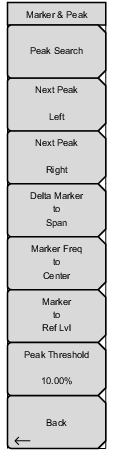 | Peak Search Places the currently active marker on the highest amplitude signal currently on screen. Next Peak Left From the current position of the active marker, the instrument searches to the left (toward lower frequencies) for a peak signal that rises at least a certain amount above the average noise level. If no such peak is found, the marker is placed at the left end of the trace. The Peak Threshold submenu key allows the user to specify the performance of peak searching. Next Peak Right From the current position of the active marker, the instrument searches to the right (toward higher frequencies) for a peak signal that rises at least a certain amount above the average noise level. If no such peak is found, the marker is placed at the right end of the trace. The Peak Threshold submenu key allows the user to specify the performance of peak searching. Delta Marker to Span Sets the total span width to the value of the delta marker. If the delta marker is zero, the span is set to 10 Hz. If there is no delta marker, or the delta marker value is set to less than 10 Hz, then the span will be set to 10 Hz. Marker Freq to Center Sets the center frequency to the frequency of the currently active marker. Marker to Ref Lvl Sets the reference level, top graticule line, to the amplitude of the currently active marker. Peak Threshold Allows the user to specify how far above the average noise floor a signal must rise before it is considered a peak. Back Returns to the Marker Menu. |