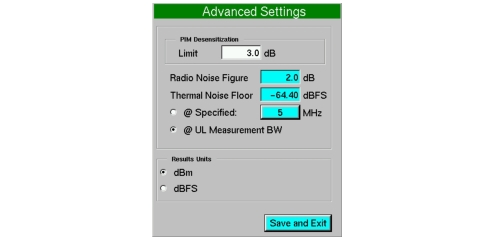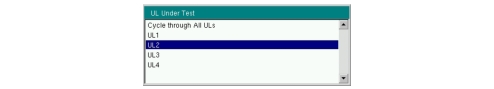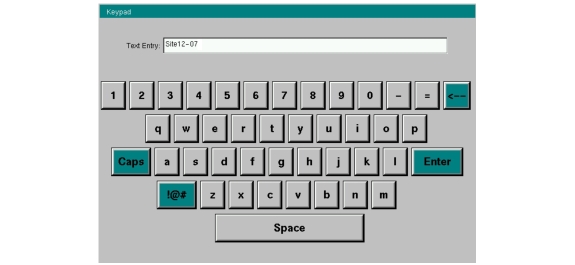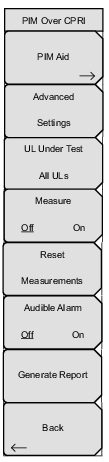 | PIM Aid This key opens the PIM Aid window illustrated in Figure: PIM Aid Dialog. Selectable parameters are described in PIM Over CPRI Configuration Settings. Advanced Settings Press this key to open the dialog shown in Figure: PIM Over CPRI Advanced Settings. PIM Desensitization Limit: Enter a limit value for the acceptable noise floor level. A measurement that exceeds this threshold will result in a Fail status and trigger the alarm. Radio Noise Figure: This is the radio noise figure of the receiver. The default is 2.0 dB. Thermal Noise Floor: Enter the thermal noise floor of the RRH as specified by the radio manufacturer. The default is -64.40 dBFS. Bandwidth: Press the appropriate field to apply either the uplink bandwidth or the CPRI bandwidth specified by the radio manufacturer: 5 MHz, 10 MHz, 15 MHz, or 20 MHz. Results Units: Measurement results can be displayed in dBm or dBFS. Save and Exit: Saves your changes and closes the dialog. UL Under Test When the site configuration is 2x2 or 2x4 MIMO, you can choose to measure only one uplink. To do so, press this key and select the UL number in the UL Under Test selection list. See Figure: Uplink Under Test Selection List. “Cycle through All ULs” will measure all available uplinks one at a time. The UL Under Test can also be selected in the PIM Aid dialog. Measure Off/On Press this key to stop and start measurements. The setting is on after you press “Save and Measure” in the PIM Aid configuration dialog. Reset Measurements Stops current measurements and clears all data from the results table. The most recently saved settings in the PIM Aid configuration window are retained. Audible Alarm Off/On Press this key to toggle the audible alarm off and on. If on, the alarm will sound when a measurement fails. Generate Report Press this key to generate a PIM measurement report. In the virtual keyboard screen that opens, enter a report file name. Two files are created for each measured uplink: a measurement results file (extension .cpri) and a screen capture (.jpg) of the PIM over CPRI spectrum display: filename_ULx_MMDDYY_HHMMSS.cpri filename_ULx_MMDDYY_HHMMSS.jpg If "Cycle through All ULs" is selected, the number of generated files depends on the site configuration: two for SISO, four for 2x2 MIMO, eight for 2x4 MIMO. Back Returns to the Measure Menu. |