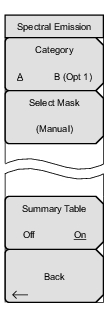 | Category A / B (Opt. 1): Select spectral emission mask Category A. Select Mask: Press this key to display a list of standard and custom spectral emission masks. For NB‑IoT, choose the “NB‑IoT Fixed” mask type. See Figure: Spectral Emission Mask List Box. Summary Table Off/On: Turns on and off the table of spectral emission measurement results at the bottom of the instrument screen. Back: Returns to the Measurements Menu. |