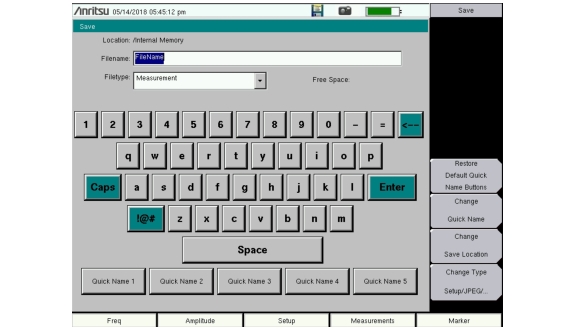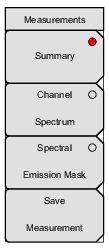 | Summary: Displays the table of NB‑IoT measurement results. See Figure: NB-IoT Summary. Channel Spectrum: Displays the spectrum of the input signal and opens the Channel Spectrum Menu. The RF Channel Spectrum summary table is displayed at the bottom of the trace window. Refer to Channel Spectrum for a description of Channel Power and Occupied BW. Spectral Emission Mask: Opens the Spectral Emission Menu and spectrum display. The Spectral Emission Mask measurement supports the testing for “Operating Band Unwanted Emissions” described in the 3GPP TS 36.141 Base Station Conformance testing document. Save Measurement: Press this menu key to save a measurement file (.iot), setup (.stp), or screen capture (.jpg). You may accept the default file name or enter another file name. See Figure: Save Screen. Refer to your instrument’s User Guide for information on file management functions. |