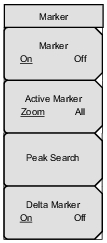 | Marker On Off Press this submenu key to toggle markers On and Off. The current setting is underlined. Refer to Marker Description. Active Marker Zoom All This feature is active when Marker is On. The Active Marker can be in the Zoom graph or in the All graph. Press this submenu key to toggle the setting between Zoom and All. The current state is underlined. Peak Search This feature is active when Marker is On and the Active Marker is Zoom. Press this submenu key to place the green diamond marker on the highest signal amplitude that is displayed on the measurement screen. Delta Marker On Off This feature is active only for Impulse Response measurements. Press this submenu key to toggle the Delta Marker On and Off. The current state is underlined. When Marker is set On, Active Marker is set to All, and Delta Marker is set On, the Delta Marker (small green square) is displayed within the marker of the Impulse Response (All) graph. When Marker is set On, Active Marker is set to Zoom, and Delta Marker is set On, the Delta Marker (small green square) is displayed within the marker of the Impulse Response (Zoom) graph. |